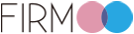You can adjust the display setting of your computers that can help reduce eye strain. Generally speaking, there are three factors you can adjust your computer, brightness, text size, contrast and color temperature. Brightness. Adjust the brightness of the display so it's approximately the same as the brightness of your surrounding workstation. As a test, look at the white background of this Web page. If it looks like a light source, it's too bright. If it seems dull and gray, it may be too dark. Text size and contrast. Adjust the text size and contrast for comfort, especially when reading or composing long documents. Usually, black print on a white background is the best combination for comfort. Color temperature. This is a technical term used to describe the spectrum of visible light emitted by a color display. Blue light is short-wavelength visible light that is associated with more eye strain than longer wavelength hues, such as orange and red. Reducing the color temperature of your display lowers the amount of blue light emitted by a color display for better long-term viewing comfort.