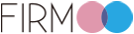Question
How to buy prescription glasses for women online?
I need some new prescription glasses, how to buy prescription glasses for women online?
Related Topics : prescription glasses women glasses
Related questions:
Recommend eye doctor & optical: